Time for a Test Page
My daughter, Mackenzie, and I have been using this blog for testing new features lately. If you’ve been following me here you’ve seen some of them pop-up on the home page. Now that we have a host of them working, I need to move some out–of-the-way so they don’t clutter things up too much. However, I don’t want to discard them, in some cases we didn’t implement them anywhere else so this is the only working copy we have.
So, this morning I found a post at formcake, titled How to add a Static Page to Hugo by Joe Marshall. I’m going to follow Joe’s lead and try to add a static “Testing” page here. If I’m successful, it will become the new home for 3 features (and maybe more in the future), specifically:
- A markdown (.md) file fetched from Dropbox,
- A summary of my public gists, and
- My latest Tweet, with automatic, timed expiration.
These three features currently look like this on my home page:
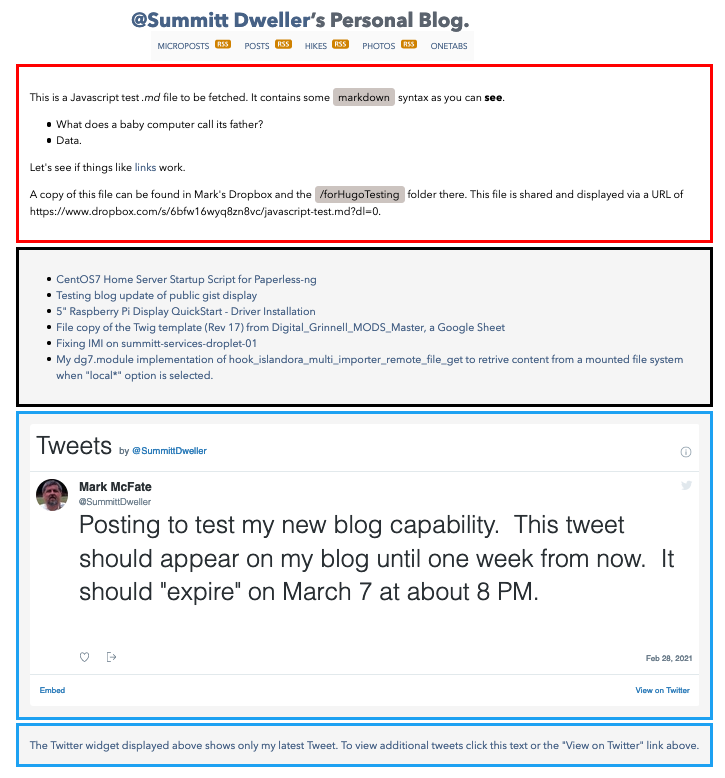
3 Features, Time for a New Home
It Worked, Almost
I did indeed manage to make this work, but not quite as Joe proposed. I found that in How to add a Static Page to Hugo there’s some confusion around the name of the .html file that Joe calls for. In at least one place the file is named /layouts/_default/singlepage.html, but in fact the file should be named /layouts/_default/staticpage.html.
The other issue I encountered was my fault. My implementation of this “testing” page means that I need to include not just text or markdown content, I also need quite a bit of code, mostly Javascript. So, in my case I duplicated the /layouts/_default/staticpage.html template, calling it /layouts/_default/testpage.html. My code appears in this new template file. I also changed the content “type” in the frontmatter of /content/testing.md from “staticpage” to “testpage”. And voilá…
It Just Works!
You can find the results on my Testing Page. Enjoy.